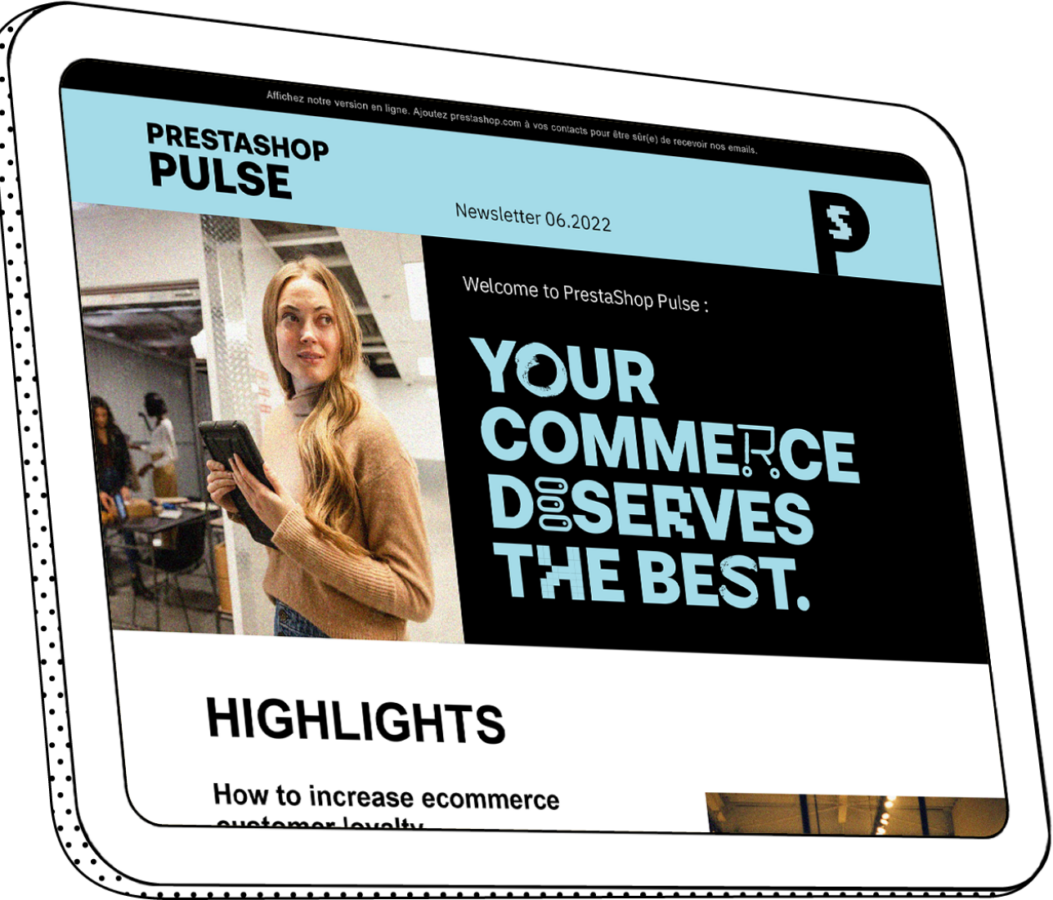End of life for PHP 5.6: make sure your PrestaShop store is secure!
Since the end of 2018, PHP versions earlier than 5.6 are no longer supported by the community. As a result, it will become increasingly complicated and risky to use one of these PHP versions to run your store. What does this mean for you and what are your options?
-------------------------------
Before going any further, let’s start at the beginning and give you the low-down!
What is PHP?
PHP (or “PHP Hypertext Preprocessor”) is a free programming language designed for the development of web applications. PHP language is embedded into HTML pages and serves to automate repetitive tasks and thus create dynamic and interactive websites* (source: php.net).
* a dynamic/interactive website does not require the intervention of a developer to update its content. PHP language is behind well-known sites such as Facebook and Wikipedia (see: supinfo.com).
Why is it vital that I update the PHP version of my store?
PHP language, like any other type of software, evolves over time, resulting in the publication of new versions. Each major PHP version is supported for no more than three years.
It is usually your host that manages the PHP version that runs your store. As the earlier versions of PHP are no longer supported, your host cannot guarantee that your system is 100% secure. It is for this reason that your host will eventually force sites to abandon the earlier versions. Updating your version of PHP on a regular basis also lets you benefit from constant improvements and boost your performance.
According to the site Infomaniak, depending on the circumstances, a site operating with PHP 7 is up to twice as fast as a site with PHP 5.6 and up to 14 times as fast as a site with PHP 5.
According to ZDNet, 62% of websites use a version of PHP 5 that is outdated and no longer secure. It is therefore likely that your store is running on an obsolete version of PHP that has to be updated.
Supported PHP versions to date (source: php.net)

How can I check and update the PHP version of my PrestaShop store?
It is the responsibility of your developer, whether a freelancer or an agency, to recommend that you update the PHP version of your PrestaShop store. Nevertheless, do not hesitate to contact your host if you wish to know which PHP version is currently in place on your hosting solution.
Which version of PHP is compatible with my PrestaShop store?
First of all, it is essential to ensure that the version of your PrestaShop store is compatible with the latest versions of PHP. This will let you avoid updating errors and random behavior (for example, problems while updating modules, product sheets, etc.). We recommend that you trial the new version in a test environment before using it.
PrestaShop x PHP compatibility
| PrestaShop versions | Compatible PHP versions |
|---|---|
| 1.5.x ~ 1.6.0 | 5.2 - 5.5 |
| 1.6.1.x | 5.2 - 7.1 |
| 1.7.0 ~ 1.7.3 | 5.4 - 7.1 |
| 1.7.4 | 5.6 - 7.1 |
| 1.7.5 | 5.6 - 7.2 |
| 1.7.6 | 5.6 - 7.2 |
Please note: a PrestaShop store always comprises a version of the PrestaShop software program and a number of modules that have been added to the store. The modules must also be compatible with the PHP version that you are running.
The importance of migrating your store to PrestaShop 1.7
PrestaShop v1.6, designed in 2013, has since been updated to ensure compatibility with PHP 7.1. Maintenance for PrestaShop 1.6 ended in June 2019 and PHP 7.1 will no longer be supported after December 2019: this means that there will be no new version of PrestaShop 1.6 compatible with PHP versions that follow version 7.1.
Similarly, PrestaShop 1.7, designed in 2016, has been updated to be compatible with PHP 7, the version of PHP that improved performance. PrestaShop 1.7 is the version that is currently supported by PrestaShop and shall be updated to remain compatible with the latest versions of PHP.
PrestaShop 1.7 also comprises the Symfony framework to make the solution more efficient, stable and robust. This version contains new features at every level: back office, front office, mobile navigation, user journey, etc. to simplify browsing both for the administrator and the users of your store.
Don’t wait another minute! See the documents on PrestaShop updates or receive support now from a professional to migrate your store to 1.7.