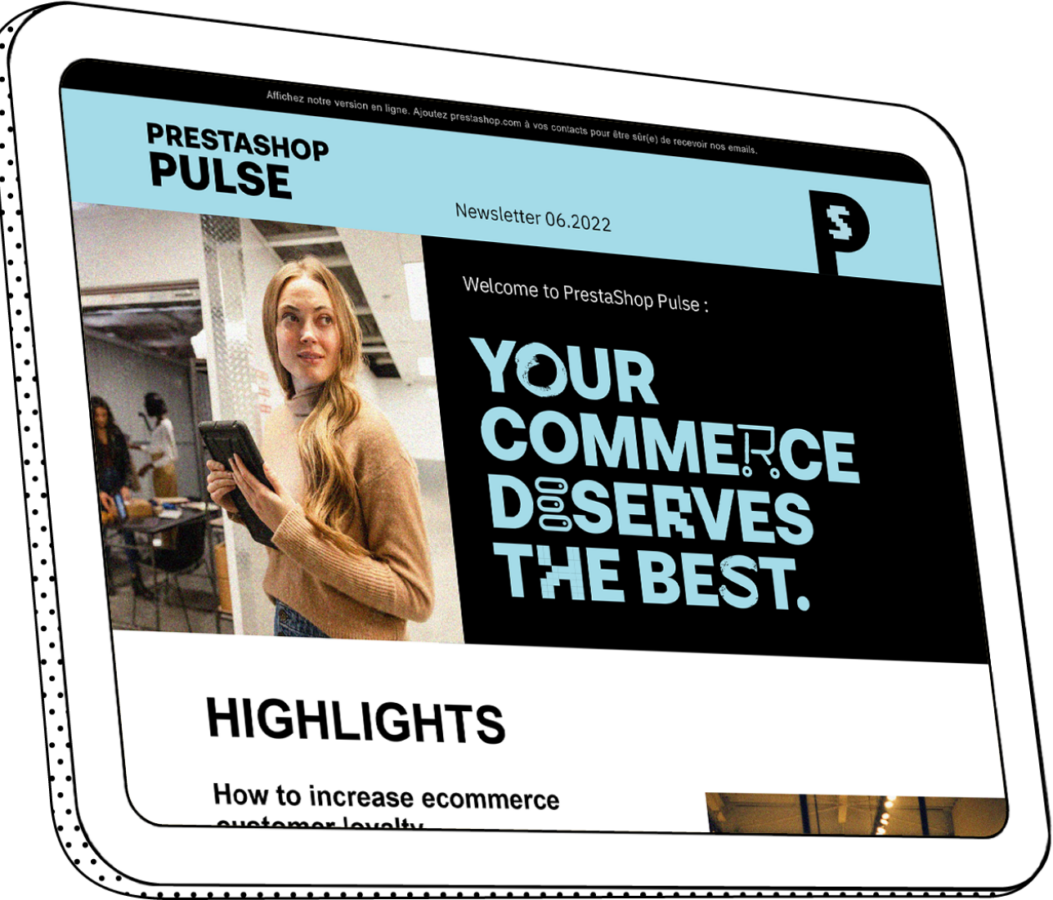All you need to know about built-in modules
Do you know that PrestaShop 1.7.7 comes with 88 built-in modules? That is 88 ways for merchants to start their online store and empower their business, directly from their back office.
In this article, we will try to answer all of your questions about this topic. So let’s get started.
What is a built-in module exactly?
It is a module that was developed by PrestaShop and the contributors and that is available in your back office: if the module is pre-installed, you can configure or update it from the Module Manager. If not, you can install it via the Module Catalog.
What are these modules made for?
All these modules aim at providing basic optional features to help your store go to the next level. Following the PrestaShop Addons marketplace categorization, they are divided into 6 main categories:
Traffic & Marketplace: Increase your store awareness, traffic, and conversions.
Promotions & Marketing: Boost your sales and promote your catalog.
Payment: Use a payment module to make it easy for customers to purchase on your store.
Facebook & Social network: Easily build a community around your store.
Design & Navigation: Customize the design of your store and improve your site navigation to make it unique, engaging, and adapted to your business as well as your customer needs.
Administration: Simplify the daily management of your store.
Where can I find the list of all built-in modules?
There was a time when it was difficult to find such a list. You could have a part of it directly in the back office but half of the information was missing and most of it had not been updated. In the end, it was not helpful at all.
Dear merchants, those days are over!
Our Product Team took some time to:
- categorize the modules with precision (see the six categories above)
- adapt the code to make the modules available in the back office
- write explicit and complete information (description, advantages, features, etc.)
- create dedicated product pages on the Addons marketplace to make the information available to merchants
Here is an example with the “Best Customers” module:

All this work led to the creation of a brochure, available in 9 languages. This document will give you a complete overview of the natively available features that will help you empower your business!
The current logos look a bit outdated, are you going to update them?
We made this new set of icons so the user can easily identify PrestaShop’s native features when scrolling the module list in their back office. This redesign is part of our will to harmonize the overall experience on the software. We hope you will like it, don’t hesitate to share your feedback!
It was time for a new look! Our Design team did a great job at modernizing and freshening the logos. Their colors fit better with the PrestaShop identity. The user experience will be more consistent.
These logos will be available in the back office during the first semester of 2021.
To help you wait here is a little preview of what the logos look like:

Best customers
Enrich your stats, add a list of the best customers to the dashboard

Customer follow-up
Offer your customers a quick follow-up with daily customized emails to send

Official GDPR Compliance
Make your store comply with the General Data Protection Regulation
What if I want to know more about a module in particular?
To know more about a specific module (whether it is a built-in module or not) you should visit the PrestaShop Official Addons Marketplace!
You can also access the module page directly from the back office, by clicking on a module.
Our Product Managers have redesigned the built-in module pages on the marketplace to make them clearer and more understandable. They are available in 9 languages. Check out these pages if you want to know what a module can do for you and how you can use it.
Please note that the product pages of built-in modules have been adapted, and look a bit different than the ones of the other modules on Addons. Thus, you cannot download built-in modules on the Addons marketplace, as they are already available in both Modules sections of your back office. Other elements have been removed too: you won’t be able to contact the developer, nor leave a comment or contact the support. However, if you encounter difficulties with an integrated module, you can contact your agency or consult our network of partner agencies.

It was important for us to offer those modules the visibility they deserve, that is why we wrote down all the basic information users need and could not get so far: how does it work? What are the benefits for the merchants, the customers? So we created module pages in 9 languages, to gather all this information and make it available - like for any other module sold on the Addons marketplace!