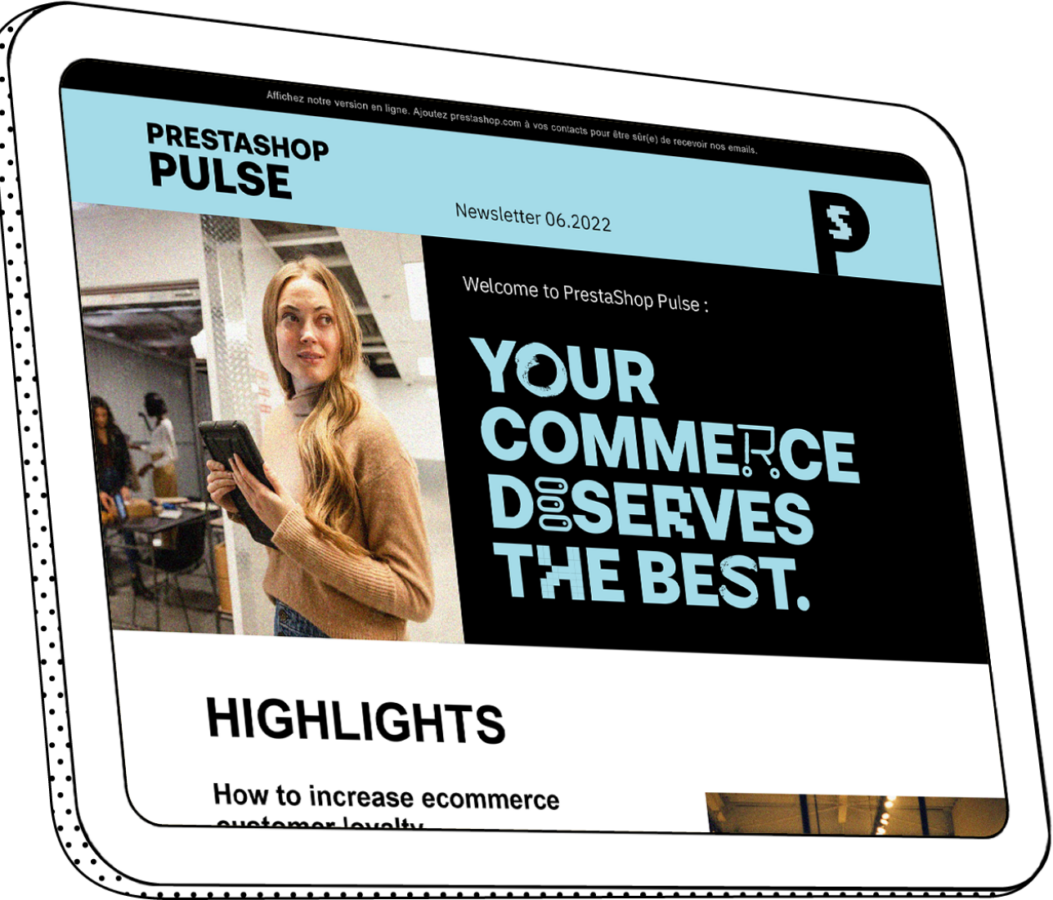How to quickly create your first online store
Do you want to start selling online, as quickly as possible?
There are many great options available, so you can choose one that best fits your needs.
In this article we focus on 5 steps to get you up and selling as quickly as possible, while avoiding some of the common pitfalls.
We’ll also look at a specific option that can accelerate your online launch.
1.Pick your products and decide on your audience
It’s easy to overlook this step, especially if you already have a successful brick-and-mortar business.
Your best sellers in-store might not be best for online, however.
Here are some points to think about:
- Practical matters – How easy (and cheap) is it to pack and post your product? Think about weight, perishability, fragility, safety etc.
- Competition – There’s a lot of competition online. You may find it better to focus on niche products rather than be head-to-head with big name competitors. Tools like Google AdWords can help you understand the popularity of different product searches.
- Customisation – Will you sell standard, ready-made products or will your customer need to interact with you on personalisation or customisation options?
Think about your audience. Who will you sell to? For example, will it be mostly domestic, European customers or will you go international?
Consider the demographic of your customers. Are they older or younger, predominantly female or male? What are their interests? This information may help you decide on the best platform to start selling from and on how best to promote your new store.
2.Plan your processes
All the things that would happen in a high street shop need to happen in your online store. Shoppers need to explore your products, add them to a basket, check out and pay for them. Then you need to pack and send those goods and be able to handle and returns or queries promptly and efficiently. You also need to be able to measure your success.
Thinking about these issues now will help you choose the best ecommerce platform for your needs.
Some areas to think about:
- Name - Even if you have an existing, offline business, you’ll need to choose a business name (try ou business name generator if you don't have any ideas yet)for your store so that shoppers can find and recognise you. This is your domain name (for example, myname.com). This is the “.com” or “.fr/it/es” piece. Country-specific domains like .it/.fr/.es can attract a domestic audience, while .com can be useful for international sales. These days you can also choose business-specific ones (such as .shop, .camera etc.)
- Payments – How will customers pay? And, can you offer them a secure payment option that gives confidence. Payment is the point when many online transactions are abandoned, often due to a lack of trust or confidence. In fact, 1 in 4 online shoppers have abandoned a transaction because their preferred payment method wasn’t available.*
- Logistics – How will you pick, pack and post the products customers order? Some ecommerce platforms, like PrestaShop include modules that can help you integrate and simplify your logistic process.
- Integration – Do you need your new store to integrate with existing systems? For example, if you have a physical store with a system, it might be helpful to have inventory updated across the two systems. Integration with your accounting system can save you time and errors.
3.Pick your platform
When you’ve thought through the above, you’ll be in a great place to evaluate different platforms and select the one that best meets your specific needs.
If you are new to ecommerce and want to get started quickly, then you might find it easiest to work with a partner who can help you build your ecommerce site on an existing stable and established platform.
Let’s look at one current offer from PrestaShop:
PrestaShop is an open source e-commerce solution used worldwide. It was developed in collaboration with a community of more than one million users and contributors. It includes more than 600 features, and 5,000+ modules tailored to the needs of small businesses looking to get online as quickly as possible.
If you want to start your online business from starch or just add a payment method to an existing online website PrestaShop has 2 offerings to answer your needs:
Starter pack: for new online store
- Installation of a shop (latest version of PrestaShop) by PrestaShop team.
- A selection of 17 extensions essential to your eCommerce project including 1 theme.
- Hosting 12 months.
- A domain name with an installation carried out by PrestaShop support team.
- Latest payment solution: PrestaShop Checkout, which allows you with one integration to accept payments by cards, PayPal, as well as other payment methods relevant locally.
PrestaShop Checkout built in collaboration with PayPal offers the complete payment solution for easily adding many payment methods to your online store.
- An innovative solution aimed at simplifying the management of all payment types.
- Accept and manage all payment types (cards, PayPal , local payment methods,)
- Easy integration, the PrestaShop Checkout module is natively available in PrestaShop back-office so you just need to activate it.
- Competitive fees: when integrating PrestaShop Checkout you will get separate and competitive pricing for PayPal payments and card payments.
4.Populate your site
Once you’ve selected your platform and created your online store, you’ll need to populate it with products to sell.
To have the best chance of success, you need to make your products as eye-catching and appealing as possible.
Our tips for an engaging online store:
- Professional images – Pictures are powerful, especially on small, smartphone screens that most people now favour. Use simple, uncluttered and professional product images.
- Descriptive text – Your words need to do the job of a helpful, in-store assistant. Always be accurate and be sure to include the keywords shoppers might search for. Make your language as sensory as you can. For example, is it wool, or is it “lovingly hand-crafted in 100% lambswool”?
- Additional information – Make it easy for shoppers to find important information like shipping costs and policies, your returns policy, and contact details.
- Trust signs – Display signs that will give shoppers confidence: trust badges like DigiCert or Trusted Shops, any professional or trade memberships you have, awards received, and familiar, trusted payment partners such as PayPal.
5.Test and launch
Before you go live, test your site thoroughly. Try some test purchases, explore your site on different devices, and ask friends to review your site with fresh eyes.
Look out for broken links and simple things like spelling or grammatical errors that can dent customers’ confidence.
Once you’re ready to launch, let everyone know about your new store.
* PayPal (2018), People are 54% More Willing to Buy When a Business Accepts PayPal, (research conducted in 7 markets: US, UK, Germany, Australia, Italy, Spain and Brazil), https://www.paypal.com/stories/us/people-are-54-more-willing-to-buy-when-a-business-accepts-paypal