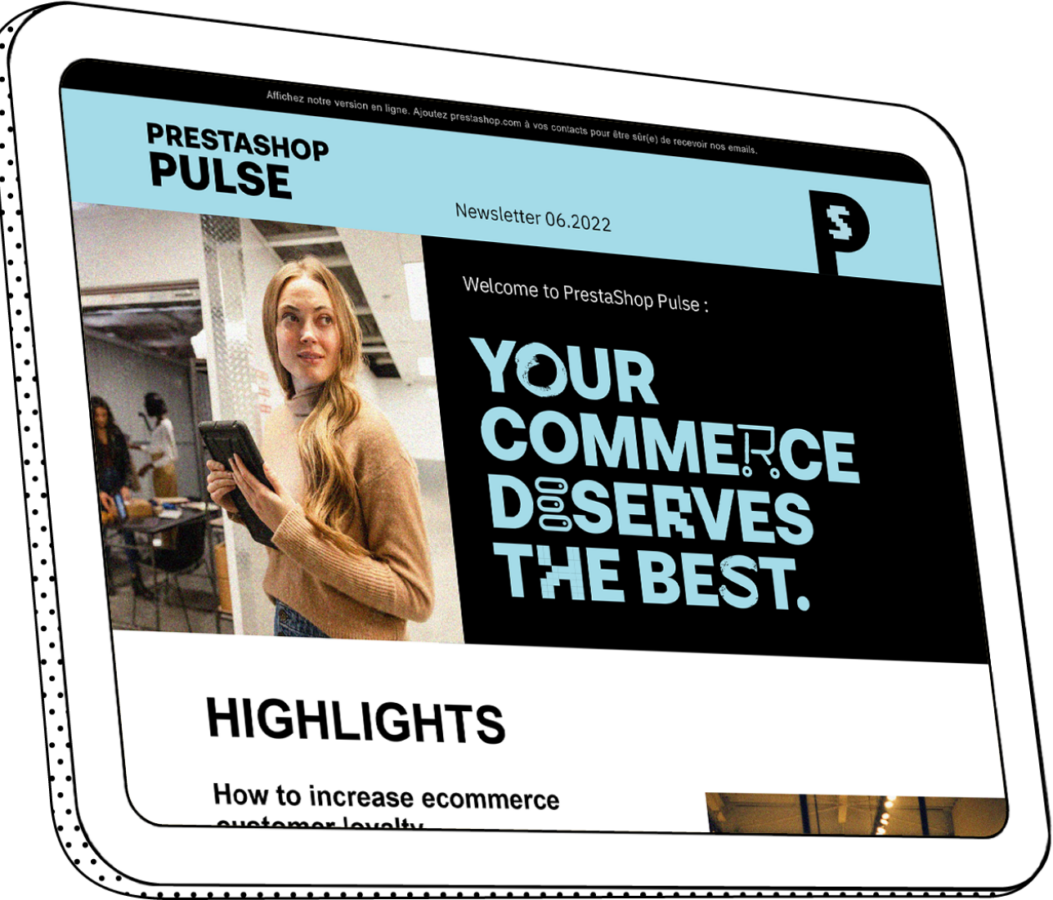Why should you be using Google Ads?
Let’s imagine that you have created a brand new PrestaShop store, you have finished adding all your products, their prices, descriptions, the payment methods, the shipping process and your store has a gorgeous design. Now you are ready to start selling online, right? Well, you will find that after setting up your store the next objective that you have to do is bringing traffic to your new store.
There are a lot of types of traffic that you should be aware of, such as:
- Paid traffic: Traffic that comes from paid platforms.
- Organic traffic: Traffic that comes from search engines.
- Referral traffic:Traffic that comes from other websites.
- Social traffic: Traffic that comes from social media.
- Direct traffic: Traffic that comes from having your URL written in the navigation bar.
Today in this post, we are going to talk about paid traffic and specifically: Google Ads. What makes Google Ads a really good choice to increase traffic and conversions? Let’s find out!
Reasons to use Google Ads
When talking about Google Ads, there are some main reasons that you should know or consider in order to know this platform’s potential:
- Google is the most used search engine in the world with a market share around 86%, followed by Bing with 4-6% of market share. This means that almost 9 out of 10 people that search something on the Internet, it is done by using Google. Now think about getting your store advertised on this huge network full of potential customers!

Source: Statista
- What Google Ads differs most with other paid platforms such as Facebook Ads or Instagram Ads is the way they show the ads to their users. With Facebook Ads or Instagram Ads that platform “guesses” that you might like a certain product and buy it because of your gender or that you belong to a certain social demographic group. In the case of Google Ads, the way our ads target the users is totally different as Google shows your ads when a potential customer is actively searching for them on Google. This means that they are closer to the conversion in the funnel.

- As other paid platforms, with Google Ads you are totally in control of the budget you want to invest on new traffic. You can choose how much you want to pay for each keyword, set a limit, increase or decrease those keywords that are performing better, set a daily budget, set a schedule of when your ads should be displayed, edit the ads with the headlines and description that you want, etc. Google Ads will allow your creativity to fully customize what, when and how you want to show your ads so that you can easily reach your potential customers.
- Google Ads provides faster results than SEO (Search Engine Optimizations). But don’t get us wrong, it is totally necessary for you to work on the SEO of your website as it can bring you a lot of benefits. What we are saying here is, SEO is a long term action and can take quite a while to start showing some results. This is why we totally recommend you to run both Google Ads and SEO at the same time because if you just focus on one action, you will be losing opportunities for sure.
- It is an automated action, so it means that once you have correctly set up the campaigns, optimized and made the proper adjustments, it should start working alone and all you will have to do is keep an eye from time to time in order to make sure that everything is going well. This will mean that you can focus your efforts in other parts of your business while still getting conversions from Google Ads.
- Google Display campaigns allow your ads to be displayed out of Google. Yes, Google Ads is not only Google’s site, but also all the websites that are partnered with the Google Adsense platform. With more than 38 million websites affiliated, Google AdSense is currently the largest advertising network of the world. Google also allows you to choose in which websites that you consider relevant you want to show your ads so that you can maximize your conversion!
How to create a Google Ads campaigns
Although there are several types of campaigns, the creation process is really similar (except for the Google Shopping campaigns, here is our guide). In this case we will explain you how to create a normal Search campaign:
- Log into your Google Ads account or create one.
- Under the “Campaigns” section, click on the blue “+” button.
- Select the campaign objective and the campaign type. In this case we are going to select “Search”
- Fill the required information such as the campaign name, the location for the ads, the budget or the extensions.

- Set the ad groups, our recommendation here is to make adgroup based on the different categories or collections that your website has. And add in each adgroup at least one ad per product.
- Create the ads for each product, here is when you have to become creative. Put yourself in the position of your potential customers and think, if I were about to buy my product, what kind of ads would I like to see?
- Click on confirm the review and voilà!
Keep in mind that this is the beginning, since you only have created it. Now you have to study how to optimize your campaigns and get more for less! But don’t worry, if you need help with your Google Ads campaigns you can always take a look at our free PrestaShop module, Clever ecommerce for Google Ads & Shopping!