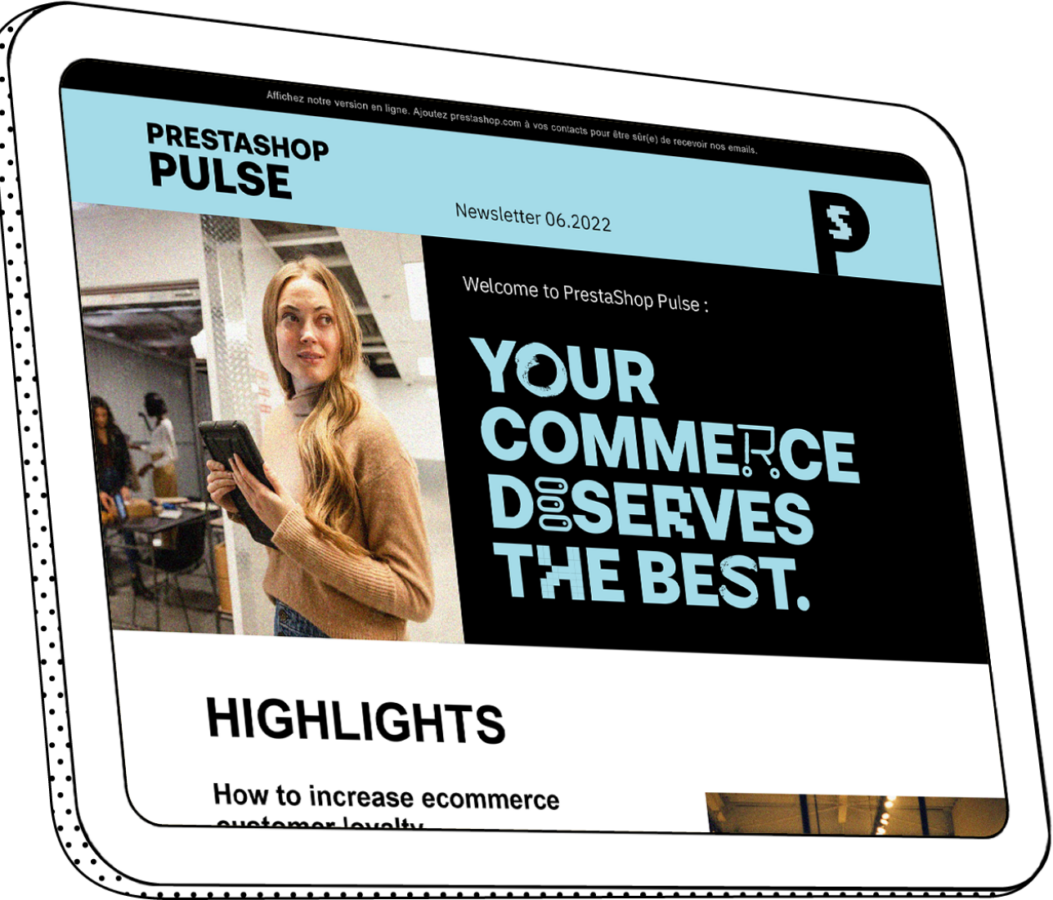How to find the right SEO keywords for your online store - Part 1 of 2
Did you know that 75% of users never scroll past the first page of search results? Or that 70-80% of users ignore the paid ads, focusing on the organic results? In other words, SEO plays an important role in directing potential customers to your online store.  In this two part article, we will show you how to find the right keywords for your online store then guide you through using them correctly for the best search ranking. Today we’ll start by helping you optimize your traffic with part one of the SEO keyword guide for your online store.
In this two part article, we will show you how to find the right keywords for your online store then guide you through using them correctly for the best search ranking. Today we’ll start by helping you optimize your traffic with part one of the SEO keyword guide for your online store.
SEO Basics
SEO, search engine optimization, is defined as a set of “industry standards for creating content and web development to help search engines associate your website with relevant keywords.” According to Business Insider, there are over 644 million active websites, so it’s important to use a great SEO strategy to stand out among your competition. Sure many SEO practices are web development centered but there are tons of simple ways to improve your SEO efforts just by using keywords effectively. Let’s show you how.
How to find the right Keywords for your Online Store
The most important task in SEO is finding the right keywords. You want keywords that: • Brings qualified traffic of customers who will purchase products from your online store • Will help your shop to rank high on search results – by targeting less competitive (easy to medium) keywords. (For more competitive keywords, we recommend contacting a PrestaShop certified Search Marketing Agency or Specialist)
Which keywords bring qualified traffic?
Ask yourself these two simple questions to find the keywords that fit your business best. There is a 100% chance that the answers will be the keywords you are looking for.
- What do you sell on your ecommerce website?
- What kind of keywords might customers search in order to find your product(s)?
Throughout this article, we will provide examples using an online store that sells car parts.
- My online store sells “Car parts,” more specifically “Car Parts for cars from the 70s” or “Ford Mustang Parts”
- “Damaged bumper on 70s car,” “Ford Mustang 1970 parts,” “Ford Mustang cheap Bumper”
How to determine if a keyword is easy or difficult to rank for
Keyword search volumes give great insight into the importance of keywords in target markets. It lets you compare multiple keywords while getting a glimpse of how people search. Search volume data is available for free through Google AdWords using the Keyword Planner Tool. To gain access, start by creating an account on Google AdWords. 2 Steps to Find Keywords for Your Business Once you’ve created an account, access the Keyword Planner from the Tools tab.  1. Select “Search for new keyword and ad group ideas”
1. Select “Search for new keyword and ad group ideas”
 .
.
2. Fill in Google’s Keyword Planner
- Paste your keyword ideas from the previous steps
- Select your targeted countries
- Select your targeted languages
- Click “Get Ideas”
- View Google’s suggestions under the Keyword Ideas tab.

 Here are our first set of keywords:
Here are our first set of keywords:
• Car parts • Car Parts for cars from the 70s • Ford Mustang Parts • Damaged bumper on 70s car • Ford Mustang 1970 parts • Ford Mustang cheap Bumper
By following these steps, we have each keywords’ search volume and a good understanding of the competition level. Google AdWords even provides related terms that might be interesting for your online business. Keep an eye on the search volumes. The larger the search volume, the more difficult it is to land on Google’s first page search results. Also remember that just because a keyword has no search volume, it does not mean you should not target these “long tail keywords.”  Want more way to find keywords? Check out Search Engine Land’s giant list of keyword tools to generate even more suggestions. Did you find the first part of our keyword guide to SEO helpful? Tell us in the comments below and don’t hesitate to ask questions!
Want more way to find keywords? Check out Search Engine Land’s giant list of keyword tools to generate even more suggestions. Did you find the first part of our keyword guide to SEO helpful? Tell us in the comments below and don’t hesitate to ask questions!
Ready to land on Google’s first page search results for relevant keywords? Stay tuned for the second part of our SEO keyword guide. In the meantime, download PrestaShop’s free, open source shopping cart software to take advantage of our advanced, built-in SEO features.
We've just published part 2 of the series; so what are you waiting for? Find out how to use your SEO keywords to structure your ecommerce site now!!!