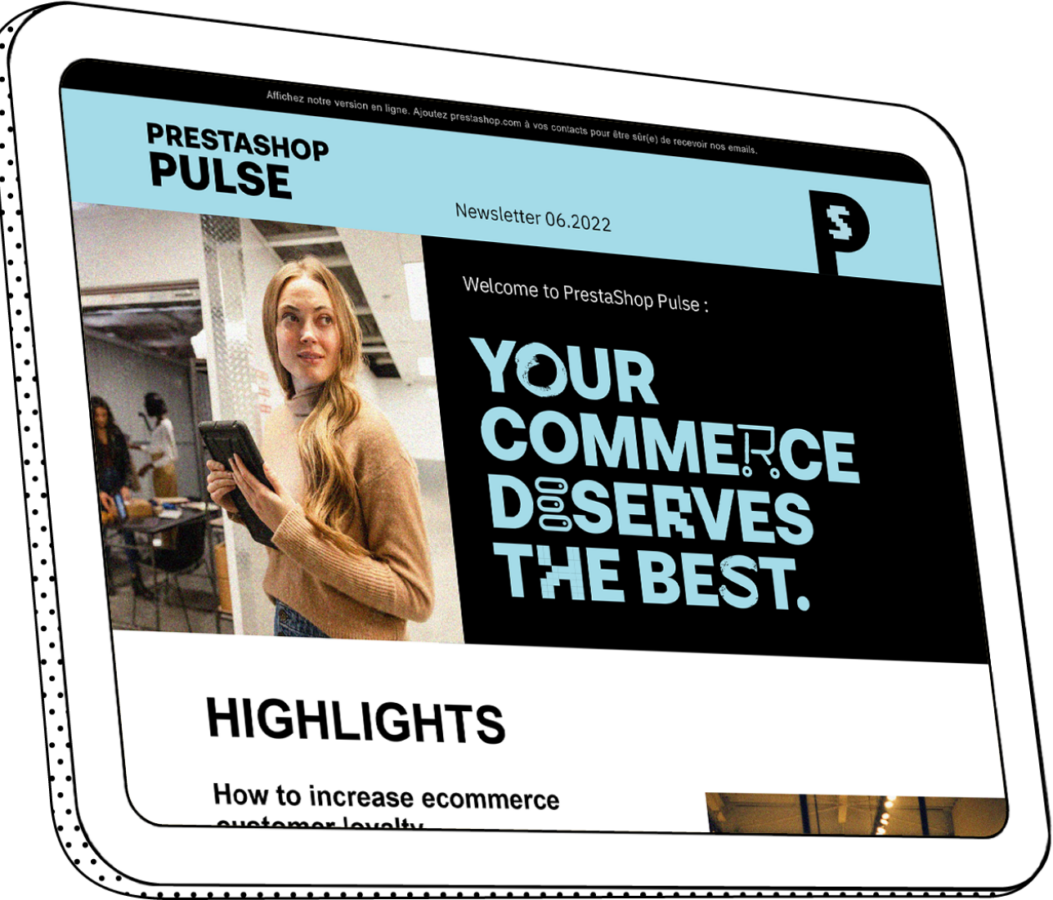How to reduce the size and weight of your eCommerce photos
Do you know the real importance of reducing the weight and size of photos on your PrestaShop store's website? Images are of vital importance in an online store, not only in terms of quality, but also for other reasons that I will address later.
As you can imagine, gaining a person’s trust and convincing them to buy a product without ever physically seeing it is a challenge for anyone running an online business.
Your potential customers and visitors need to see the images of your products as realistically as possible, since their after-sales satisfaction will depend on it.
But as for today’s topic of reducing the size and weight of photos, I’ll explain a few reasons why I consider it more of a necessity than just a recommendation.
Why should you reduce the size and weight of your eCommerce photos?
As I said, these are just some of the reasons why you should consider taking steps to reduce the weight of the photos uploaded to your website:
1. Increase loading speed
A website's loading speed, whether eCommerce or any other type of website, is, as discussed in previous articles, an SEO factor to which Google gives the utmost importance.
So if your website takes more than an estimated three seconds to fully load, Google will consider it a "slow website" and your positioning will decline, even though your content may be highly optimized.
If this is the case for you, you should consider looking into what makes it so slow. And as I said, it could be due to uploaded images that are much bigger than your website can handle, so they should be properly reduced.
2. Decreased rebound time
It makes sense that if your store's website takes too long to load the visual elements, users who enter any of your store's URLs will quickly leave the site.
In addition to the customer moving along to other eCommerce sites (your competitors), this also means that your rebound time will increase.
Therefore, having well-optimized photos that load efficiently will make users want to spend more time in your store, thus increasing the chances of a sale.
3. Improve user experience
A consequence arising from the above two reasons is that it will improve the user experience, since when users visit your website they will not notice long loading times.
They'll notice that the images and other items load quickly, showing them the information they were looking for.
This, assuming your website content is also good, will cause them to spend more time in your store and, just maybe, bookmark it for the future.
4. Increase trust in your brand
One factor that is rarely taken into account in eCommerce is the brand image conveyed to users. If you stop to think for just a moment, what would you think of an online store that, 20 or 30 seconds after you click on it, is still loading?
Personally, it would make me think twice about patronizing that store. And it goes without saying that you wouldn’t want to entrust your banking details to a store that took so long to load.
Five modules to reduce the size of the photos on your PrestaShop store
Considering all the benefits that come with optimizing the weight and size of graphics on your site, here are some of the best modules you can use to help you out:
1. Image Compressor with TinyPNG

With the add-on Tiny PNG you can reduce the weight of your images, whether they are in JPG or PNG format.
This will make your website's URLs load much faster, since each one will weigh much less.
Your customers will thus be much more comfortable and confident as they browse your store, increasing their user experience.
2. Resize photos

As I mentioned before, uploading your images in an optimal size so visitors can view them correctly will help the loading time and therefore improve your eCommerce site's SEO.
So resizing photos will be a major asset, as it will help you perfectly size the graphic elements of your product pages in just minutes.
Forget about those tiny images which, when enlarged, you realize are gigantic!
3. Ajax-Zoom

With this module you will achieve incredible effects in your images, once you have uploaded them optimized using some of the previous tools.
With Ajax-Zoom you can create an attractive zoom effect after passing the cursor over each photo, in order to be able to view every detail with greater precision.
Ideal for online clothing stores that want to visually enhance their products.
4. Image Cleaner

It's highly likely that, after uploading the new images to your website in their optimum weight and size, you’ll be wondering:
"And now what do I do with the old photographs uploaded to my website?"
This question is perfectly answered by Image Cleaner, one of the modules created to remove unused photos from your store.
This will save you lots of space in your hosting service, showing only the optimized elements.
5. Quick Edit Product

If you find yourself uploading images to your store's website (product pages, blogs, etc.) at a much larger size and weight than you will ever show your customers, then this module is for you.
With its comprehensive and intuitive dashboard, Quick Edit Product lets you quickly edit all your store’s photos, should you decide to optimize their weight and size.
Just what you need to save time and resources; plus, it's compatible with PrestaShop version 1.7.
Three free online tools to reduce the size of your store's photos
To get all the graphic and visual material of your business in optimal technical shape for uploading to the web, you can use various tools, such as :
> Optimizilla

This free tool is capable of compressing up to 20 images without losing any quality.
With Optimizilla you can conveniently drag your photos and see a real-time comparison of the difference in quality between the original and the converted one.
This way, you can adjust the quality of the new image and play with the weight, finally settling on the one you want.
> Compress Now

Surely, as with the previous photo resizing tool, you'll want to have total control over the level of compression.
With Compress Now you also have control over the percentage reduction in weight of the photo.
But be careful, because if the level is too high, you will sacrifice quality and your users will not perceive them the same way.
> Web Photo Resizer

Web Photo Resizer is a great online tool to help you reduce the size of your photos in a few seconds – or, if you prefer, to enlarge them to the desired width and height.
Once you go to the website, you must specify the width and/or height at which you want to save your file, and whether you want to rotate it so that it is shown in another orientation.
You can also add colored borders if you wish, so that they are nicely framed.
In addition, this tool is a very useful resource to adapt your visual content to the main social networks where you share content.
This is important since, as you know, each platform places different importance on the size or orientation of photos.
Conclusion
As you can see, reducing the size and weight of your photos without losing quality is possible, thanks to the many tools recommended in this article.
In addition, implementing these improvements in your online store will only bring you advantages, as you will make your website lighter and increase loading speed so that both your customers and Google will view you in a good light.