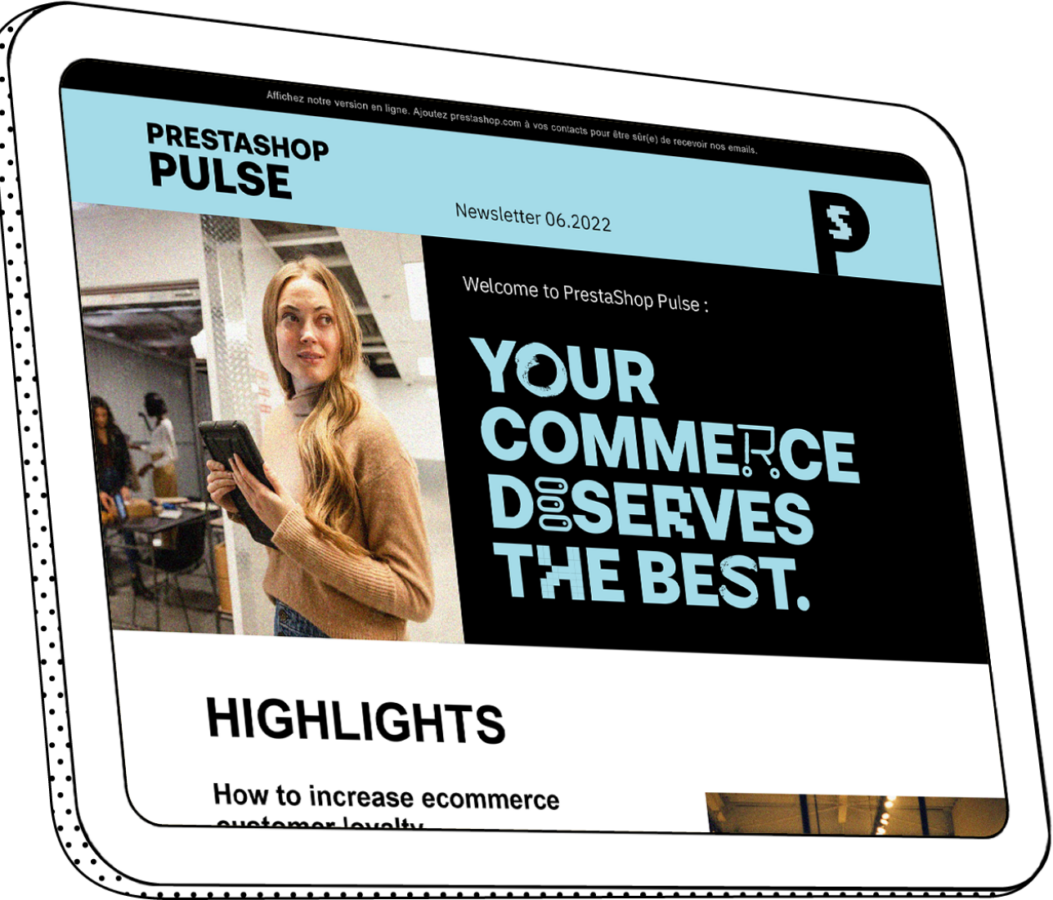10 Essential eCommerce Metrics for Google Analytics
 To begin with, let’s assume that you have been running your eCommerce site for a while and have the most basic eCommerce metrics tracking set up in your Google Analytics account like:
To begin with, let’s assume that you have been running your eCommerce site for a while and have the most basic eCommerce metrics tracking set up in your Google Analytics account like:
-
- Transactions
- Transaction Revenue
- Transaction Shipping
- Transaction Tax
- Item Quantity
- Unique Purchases
- Item Revenue
This post aims to cover 10 complementary but essential metrics that should be tracked in Google Analytics for deeper insight into performance and users’ flow through the conversion funnel to enable you view your online retail business from a different angle. They are:
- Buy-to-Detail Rate
- Internal Promotion Clicks and Views
- Product Adds To Cart
- Product Removes From Cart
- Product Checkouts
- Cost Per Acquisition (CPA)
- Product Refunds
- Customer Lifetime Value
- Repeat Purchase Rate
- Revenue Per Session
Some of these metrics can be tracked with the newly introduced Enhanced eCommerce tracking, whilst the others can be found on tables and by setting up custom events. Let’s have a look at each metric in some more detail.
1. Buy-to-Detail Rate
This is derived as unique purchases divided by views of product detail pages (Enhanced Ecommerce). It can be found under: Ecommerce -> Product Performance report  This metric can help you answer the following question:
This metric can help you answer the following question:
• For what products users are more likely to convert/purchase after looking at the product details?
2. Internal Promotion Clicks and Views.
This is an essential metric to effectively track and decide whether to run internal promotions in your store and would like to see:
-
- The most viewed promotions
- The most clicked promotions
- The Click-through-rate (CTR) of each promotion (Internal Promotion CTR)
These set of metrics are located under: Ecommerce->Marketing->Internal Promotion: 
3. Product Adds To Cart
This is a must-have metric as it shows the number of times shoppers’ added products to their shopping carts. It could be tracked either as part of enhanced ecommerce tracking or by setting up the event tracking associated with users’ clicks on add-to-cart buttons. When using enhanced ecommerce tracking this metric is available under: Ecommerce->Shopping Analysis->Product List Performance  Having this metric in place provides you with the ability to analyze not only how many times products are added to cart but also why some products have higher conversion to purchase rates than the others.
Having this metric in place provides you with the ability to analyze not only how many times products are added to cart but also why some products have higher conversion to purchase rates than the others.
4. Product Removes From Cart
This metric shows the number of times products have been removed from shopping carts. It can be tracked as part of Enhanced Ecommerce Tracking or can be set up as an event in event tracking that specifically tracks product removals from cart. Be sure to look out for products that are added to cart and then removed more often than others. Track ‘Average Removes from Cart Rate’, which equals Total Removes from Cart / Adds to Cart.
5. Product Checkouts
Similar to product adds-to-cart, Product Checkouts show the number of times products were included at checkout. Product Checkout Tracking can be set up with Enhanced Ecommerce Tracking or with Event Tracking of clicks on the ‘Proceed to Checkout’ Button.  Important note is that: Products that proceed to checkout but unsuccessful orders should be further analyzed.
Important note is that: Products that proceed to checkout but unsuccessful orders should be further analyzed.
6. Cost Per Acquisition (CPA)
This is an essential metric that should be calculated and measured from two perspectives:
- What CPA can you afford, that will at the same time allow your business stay afloat?
- What is your actual CPA after media traffic costs?
Look at both figures and compare against each other: Planned CPA for Each Media Channel vs. Actual Spent CPA 
7. Product Refunds
Available as part of Enhanced Ecommerce Tracking, this metric shows the number of times refunds were issued. Keep an eye on the Ecommerce->Product Performance report to spot products that have a high refund-to-purchase rate (which can be calculated as, total value of product refunds divided by product revenue).
8. Customer Lifetime Value
This specific metric is not readily available in any report, however it is very useful and meaningful as it shows the value of repeat customers and how much they bring into your business. Create the following Advanced Segment to view users that have made more than 1 purchase on your site:  By looking at the revenue totals from the ‘repeat customer segment’ in Analytics, you will be able to answer the question:
By looking at the revenue totals from the ‘repeat customer segment’ in Analytics, you will be able to answer the question:
-
-
- How much can you afford to pay for a planned acquisition (your planned CPA), knowing you can make up the money over the next ‘X’ months if a first time customer further converts to a repeat customer?
-
9. Repeat Purchase Rate
This metric relates to CLF (Customer Lifetime Value) metric above and is calculated as purchases from repeat customer divided by all purchases on the site for a given date range. It simply allows more ‘bites at the apple’ from media planning perspective.
10. Revenue Per Session
This is a must-have metric to measure and keep track of, as it enables you properly identify and set your store’s CPA (Cost-Per-Acquisition) and CPC (Cost-Per-Click) when launching CPC/CPA based traffic acquisition campaigns. As an example: if you have 1,000 sessions (previously known as visits) to your web site and that generate $10,000 in revenue, then
Revenue Per Session = $10,000/1,000 = $10
With that mind, and knowing that your profit margin was as an example: 20%, you may be willing to pay up to $2 per session (or click).
Rounding Up
Although more data is typically always better than less, an overwhelming amount of data can frustrate and confuse even the most seasoned analysts. Aligning your focus on specific performance metrics is your only chance at extrapolating the most relevant pieces of information that really matter and drive business value.
Kunle’s Bio:
Kunle Campbell is a specialist eCommerce marketing consultant who works with mid-tier online retailers. He helps drive business growth and profitability through customer acquisition (driving traffic), conversion optimization and customer retention. All of his strategies are data and metric driven. You can read some more of Kunle’s articles on the company’s blog at 2x Media.