INSTALL PRESTASHOP
You just downloaded PrestaShop. This is the very beginning of your ecommerce adventure. Let’s start by installing your store!
3 ways to install your store
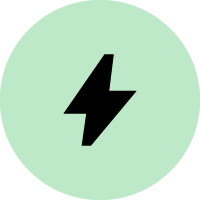
Our team installs your store for you. You just need to find a host and a domain name, we’ll take care of the rest.
Difficulty level: Easy

Save time, choose automatic installation with one of our hosting partners.
Difficulty level: Moderate

Are you comfortable with MySQL and FTP clients, or do you have someone to help you? You can install PrestaShop manually.
Difficulty level: Advanced

Quick start
Install your store in 2 steps:
1. Find a host and domain name. You can view our partners’ hosting offers.
2. Buy the quick-start assistance offer for €50, excluding taxes, and you’re set!
From now on, our team will take care of everything and install your store for you.

Automatic installation
Install your store quickly thanks to the automatic installation feature offered by our hosting partners. We accompany you at every step of the process with detailed instructions and videos.

Manual installation
Manual installation requires technical skills like creating a database and transferring files to your server. Whether you’re an expert or just want to learn, our comprehensive guide is here to help.
YOUR BUSINESS, YOUR PREFERENCES.
Is your store installed? Great! Thanks to the many modules and themes available on the PrestaShop Marketplace, you can now customize it according to your desires and needs.
And to help you get started, we give you an exclusive welcome offer with 15% off your first order after creating your account.

Professional design creates a positive image of your brand, reassures your customers, and improves conversion. You will definitely find your happiness among the more than 1,000 themes available on the PrestaShop Marketplace.

Discover all the features the PrestaShop merchants choose to give their stores the best chance of success! Payments, shipping, logistics, marketing, and more… Thousands of online stores already use these modules.
How to choose between the 3 installation methods?
What is a host and where can I find one?
What is a domain name?
Can someone set up my store for me?
How do I add features and change the design of my store?
Can I install PrestaShop without hosting?
RESSOURCES

Check out our blog post to learn how to install PrestaShop with the manual installation method.

Explore all our video tutorials to help you set up your PrestaShop store.

Hire a professional to help you with your store creation, design, marketing, and more.