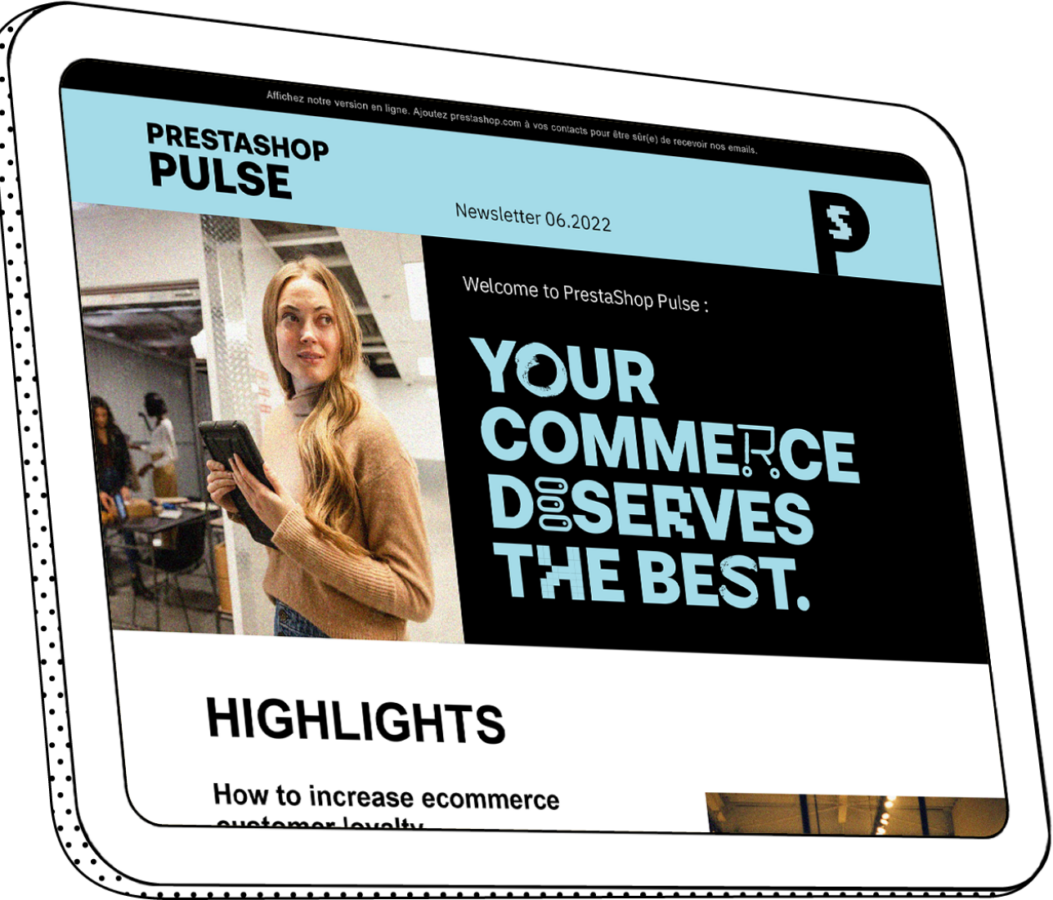Ecommerce : How do you track your KPIs?
In a previous article, we talked about how important key performance indicators are to evaluate the profitability of your website. Today, we would like to talk to you about how you can use a specific tool to monitor your data, track its evolution, compare reference periods, analyze the relevance of your offer, share the information from these KPIs internally and react quickly to any problems.
Marketing performance indicators and sales performance indicators are essential to ensure the effectiveness of your offer and the proper functioning of your site. Therefore, the number of unique visitors, the time each visitor spends on your site, the number of pages viewed, the bounce rate or the increase of your customer/prospect file all require your attention, as well as the conversion rate, the average shopping cart amount, the abandonment rate, the lifetime value of a customer, the customer retention rate, the return on investment, etc.
How do you track your KPIs?
Share your KPIs
KPIs are essential data, but they are generated by different tools. With Google Analytics, or an equivalent solution, you can measure the traffic on your site and learn more about your customers' behavior. As for the data related to sales, they are stored in the back office of your e-commerce software. There are several modules that can centralize and synchronize all your data in order to process them within a single interface, without you having to go through all of the tedious manual steps.
Get easy access to KPIs
In order to be reactive, teams need to have easy access to data, a simplified and instantaneous reading of this data, which can then be easily processed and communicated So a tool specifically designed to manage KPIs makes it easier to read them, usually via a dashboard displaying the most important indicators, both in terms of traffic and sales, as well as animated graphs detailing the evolution of your business by day, week or month.
Simplicity & a better insight
The main advantage of a data synchronization tool lies in the simplicity of comparing the various items, correlating the audience and visitor behavior indicators with the customer data. This allows you to analyze trends by period, using historical data, and to go into greater depth and detail, easily and efficiently.
Share your KPIs
When the tool is installed in the back-office of your e-commerce software, all the relevant teams can access and use the information. Automated reports and the ability to export data from different sources in the same format makes data manipulation much easier. This saves time for your analysts, who can focus more on corrective and evolutionary solutions that will benefit your business.

PrestaShop Metrics - the perfect tool for your KPIs
Among all the tools available on the market, PrestaShop offers a new interface that meets all these criteria. PrestaShop Metrics centralizes the data needed to manage your online store, combining traffic data from your Google Analytics account and sales data from your PrestaShop store.
PrestaShop Metrics displays all your key figures on your dashboard, helping you control your business and follow its evolution on a daily basis.
PrestaShop Metrics: a precise and intuitive interface
To get the most out of your data, PrestaShop Metrics gathers all the main indicators in a single dashboard and provides interactive graphs to follow their evolution. You can also customize your analysis periods and compare them with ease. Another advantage to meet your e-commerce challenges of tomorrow, PrestaShop Metrics also manages your multi-stores!
PrestaShop Metrics: the perfect tool for your business
If you have recently created your online store, PrestaShop Metrics is pre-installed and directly accessible from your Module Manager tab. If you have an older version of PrestaShop, you can install PrestaShop Metrics from your Module Catalog or via the PrestaShop Addons Marketplace. This way, your analysis tool will be as close as possible to your business!
> How to install and set up PrestaShop Metrics
Tip Cards to guide you
To understand the scope of the key performance indicators, to know how to interpret their evolution and to bring the necessary corrective actions, PrestaShop Metrics provides you with advice from our e-commerce experts Our catalog of Tip Cards is available in the Optimizations tab. PrestaShop will guide you in choosing the right optimization levers for the success of your store...
A new PrestaShop Metrics Advanced solution for those who expect more
The PrestaShop Metrics Advanced package includes all the features of PrestaShop Metrics, giving you access to
-
A new dedicated interface entirely redesigned and based on navigation tabs
-
Greater depth of real-time data: you'll have access to up to 14 months of historical data and automatic synchronization.
-
More expert advice cards for concrete recommendations when you need them, to help you increase sales and growth.
-
Global support 7/7, 24/24.
Decide which PrestaShop Metrics plan is right for you and get a complete view of your business that is easy to read and interpret.

PrestaShop Metrics
Save time, understand data insights from your business in real-time and build actionable optimization plans without leaving your back office.